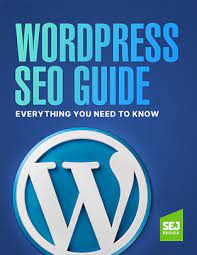Optimizing Your WordPress Website for SEO
Search Engine Optimization (SEO) is crucial for driving organic traffic to your website and improving its visibility in search engine results. When it comes to managing a website on WordPress, there are several strategies you can implement to enhance your site’s SEO performance.
Choose an SEO-Friendly Theme
Start by selecting a responsive and SEO-friendly theme for your WordPress site. A well-coded theme that loads quickly and is mobile-friendly can positively impact your site’s SEO rankings.
Optimize Your Permalinks
Customize your permalinks to make them more search engine friendly. Include relevant keywords in your URLs to improve the chances of your pages ranking higher in search results.
Install an SEO Plugin
WordPress offers various SEO plugins like Yoast SEO or All in One SEO Pack that can help you optimize your content for search engines. These plugins provide features such as XML sitemap generation, meta tag optimization, and content analysis.
Create High-Quality Content
Content is king when it comes to SEO. Produce high-quality, relevant content that provides value to your audience. Use keywords strategically but avoid keyword stuffing, as this can negatively impact your rankings.
Optimize Images and Media
Optimize images on your WordPress site by using descriptive filenames and alt text. Compress images to improve page load times, which is a crucial factor for both user experience and SEO.
Improve Site Speed
A fast-loading website not only enhances user experience but also contributes to better search engine rankings. Use caching plugins, optimize code, and choose a reliable hosting provider to improve your site’s speed.
Monitor Your Performance
Regularly monitor your site’s performance using tools like Google Analytics or Search Console. Track key metrics such as organic traffic, bounce rate, and keyword rankings to assess the effectiveness of your SEO efforts.
In conclusion, optimizing your WordPress website for SEO requires a combination of technical know-how and strategic content creation. By implementing these best practices and staying updated on the latest trends in search engine optimization, you can boost your site’s visibility and attract more organic traffic.
9 Essential Tips to Boost Your WordPress SEO
- Install an SEO plugin like Yoast SEO to optimize your WordPress site.
- Create unique and descriptive titles for each page and post.
- Use relevant keywords naturally throughout your content.
- Optimize your images by using descriptive filenames and alt text.
- Create a sitemap to help search engines index your site more efficiently.
- Improve your site speed by choosing a fast hosting provider and optimizing images.
- Interlink your content to improve navigation and boost SEO rankings.
- Regularly update your content to keep it fresh and relevant for both users and search engines.
- Monitor your site’s performance using tools like Google Analytics to track SEO progress.
Install an SEO plugin like Yoast SEO to optimize your WordPress site.
Installing an SEO plugin such as Yoast SEO on your WordPress site can significantly enhance your website’s search engine optimization efforts. Yoast SEO offers a range of valuable features, including the ability to optimize meta tags, generate XML sitemaps, and analyze content for better keyword optimization. By leveraging the capabilities of this plugin, you can streamline the process of optimizing your site for search engines and improve its visibility in search results.
Create unique and descriptive titles for each page and post.
Creating unique and descriptive titles for each page and post on your WordPress website is a crucial aspect of SEO. These titles serve as the first impression for both search engines and users, helping them understand the content of the page at a glance. By incorporating relevant keywords and providing a clear indication of what the page or post is about, you can improve your chances of ranking higher in search results and attracting more organic traffic to your site. Remember, compelling titles not only enhance your SEO efforts but also entice users to click through to explore your content further.
Use relevant keywords naturally throughout your content.
In WordPress SEO, it is essential to incorporate relevant keywords naturally throughout your content. By strategically placing keywords that align with the topic of your content, you can signal to search engines what your page is about and improve its chances of ranking higher in search results. However, it’s crucial to avoid keyword stuffing and instead focus on creating valuable, engaging content that seamlessly integrates these keywords. This approach not only enhances your site’s SEO performance but also ensures a positive user experience for visitors interacting with your content.
Optimize your images by using descriptive filenames and alt text.
Optimizing images on your WordPress website is a crucial step in improving your SEO performance. By using descriptive filenames and alt text for your images, you not only enhance accessibility for visually impaired users but also provide search engines with valuable information about the content of your images. This practice increases the likelihood of your images appearing in relevant search results, ultimately boosting your site’s visibility and driving more organic traffic to your pages.
Create a sitemap to help search engines index your site more efficiently.
Creating a sitemap for your WordPress website is a crucial step in improving your SEO strategy. By providing search engines with a roadmap of your site’s structure and content, you enable them to index your pages more efficiently. A well-organized sitemap helps search engine crawlers discover and prioritize important pages on your site, ultimately leading to better visibility in search results. Including a sitemap not only benefits search engines but also enhances the overall user experience by making navigation easier for visitors.
Improve your site speed by choosing a fast hosting provider and optimizing images.
To enhance your WordPress site’s SEO performance, focus on improving site speed by selecting a fast hosting provider and optimizing images. A reliable hosting provider ensures quick loading times, which is crucial for user experience and search engine rankings. Additionally, optimizing images by using descriptive filenames, alt text, and compressing them can further boost your site’s speed. By implementing these strategies, you can create a smoother browsing experience for visitors while also signaling to search engines that your site is well-optimized and user-friendly.
Interlink your content to improve navigation and boost SEO rankings.
Interlinking your content within your WordPress website is a valuable strategy to enhance user navigation and elevate your SEO rankings. By strategically linking relevant pages or posts to each other, you not only make it easier for visitors to explore related topics but also signal to search engines the interconnectedness of your content. This practice can improve the overall user experience, increase the time users spend on your site, and ultimately contribute to a stronger SEO presence by establishing a network of internal links that guide both users and search engine crawlers through your website’s valuable content.
Regularly update your content to keep it fresh and relevant for both users and search engines.
Regularly updating your content is a crucial aspect of WordPress SEO. By refreshing your content with new information, insights, and relevant keywords, you not only provide value to your users but also signal to search engines that your website is active and up-to-date. Fresh content can attract more visitors, encourage engagement, and improve your site’s ranking in search results. Keeping your content current ensures that it remains competitive in the ever-evolving digital landscape, ultimately driving more organic traffic to your WordPress site.
Monitor your site’s performance using tools like Google Analytics to track SEO progress.
Monitoring your site’s performance using tools like Google Analytics is a crucial step in tracking your WordPress website’s SEO progress. By analyzing key metrics such as organic traffic, keyword rankings, and user engagement, you can gain valuable insights into the effectiveness of your SEO efforts. With this data at hand, you can make informed decisions to optimize your content and improve your site’s visibility in search engine results pages. Regular monitoring and analysis allow you to adapt your SEO strategy as needed, ensuring that your WordPress site continues to attract relevant organic traffic and achieve higher search engine rankings.